There is a new F# ASP.NET MVC 3 project template on Visual Studio Gallery. This template is a version of the F# ASP.NET MVC 2 project template that has been migrated to ASP.NET MVC 3. ASP.NET MVC 3 has several cool new features. Check out http://haacked.com/archive/2011/01/13/aspnetmvc3-released.aspx and http://www.asp.net/mvc/mvc3 for more information.
To get started, do the following (Note: Visual Studio 2010 Professional (or above) is required to use these templates):
1. Install ASP.NET MVC 3. View http://www.asp.net/mvc/mvc3 for more information.
2. In Visual Studio 2010, go to File -> New and select Online Templates.
3. Search for Daniel Mohl or "F# and C# ASP.NET MVC3":
As usual, you can find the full solution used to create this template on my GitHub.
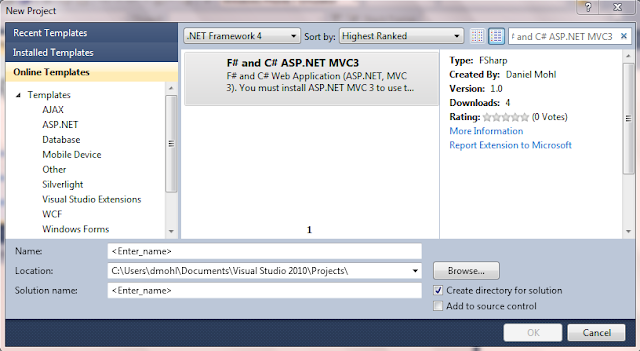
Thank you! This saved me some time of setting up the project.
ReplyDeleteThank you! This saved me some time of setting up the project.
ReplyDeletehow can i add a wcf reference to the project?
ReplyDelete